|
|
本帖最后由 梦想电子2009 于 2018-5-31 18:55 编辑
创维32E361S雷击后出现 红绿兰白黑 不停的显示,按键失灵,摇控器只能开关机,下面是读取的打印信息,各高手看下,是哪里的问题,谢谢
2018-5-31, 18:26:55
COM6, BaudRate:115200 bps, RXD: VGA->12,TXD: VGA->15, Printed by RT809F:
C卋oot_ac_on = 1
b806012c = 2379beef
A5280wait V5280wa[initmodules.c 238]:initmodules 1
[initmodules.c 242]:initmodules 2
[initmodules.c 248]:initmodules 3
[initmodules.c 253]:initmodules 4
[initmodules.c 259]:initmodules 5
ACPU : Finish BISR testing acpu_bisr_st1:done
VCPU : Finish BISR testing vcpu_bisr_st1:done
IO Config 2= PIN_BL_ON_OFF@0000000001010204
IO Config 2= PIN_BL_ADJ@00c8ffc800000307
IO Config 2= PIN_V_PWM@00c8ff983a000008
IO Config 2= PIN_I_PWM@00c8ff983a000108
IO Config 2= PIN_LVDS_ON_OFF@0000000000015203
IO Config 2= PIN_KEYPAD_POWER@000000080f000001
IO Config 2= PIN_HDMI1_HOTPLUG@0000000000000000
IO Config 2= PIN_HDMI2_HOTPLUG@0000000001011304
IO Config 2= PIN_HDMI3_HOTPLUG@0000000001011004
IO Config 2= PIN_EEP_WP@0000000000015103
IO Config 2= PIN_GLED_ON_OFF@0000000000010004
IO Config 2= PIN_LED_ON_OFF@0000000100010004
IO Config 2= PIN_RLED_ON_OFF@0000000000010004
IO Config 2= PIN_PROGRAMING_LED@0000000000010004
IO Config 2= PIN_AMP_MUTE@0000000100010b04
IO Config 2= PIN_POWER_EN@0000000100010704
IO Config 2= PIN_FLASH_WP@0000000000011303
[initmodules.c 270]:initmodules 5
load bbt...
nand info:W29N01GV,6b/seq
[initmodules.c 275]:initmodules 6
flash read factory starting..............
load factory to (addr 0x81a00000)...
pp 0 okpp 1 okpp_ok = 3
current_pp = 0 seq_num = 2247 tarsize = 6000
read factory from 81a00000 tarsize = 24576
[initmodules.c 285]:initmodules 7
#@#[cfyeh-debug] env_init(1409)
name=EEP_I2C ppcb_enum.Name=EEP_I2C, ppcb_enum.info=0000000000000000
name=EEP_DEVICE_ADDR ppcb_enum.Name=EEP_DEVICE_ADDR, ppcb_enum.info=0000000000000050
name=PIN_EEP_WP ppcb_enum.Name=PIN_EEP_WP, ppcb_enum.info=0000000000015103
m_PIN_EEP_WP = 0xa
Panel: Use parameters in tmp/factory/panel.bin
Panel: sky_SDL320HYCD0812_9R0332E361S
[initmodules.c 289]:initmodules 8
[initmodules.c 294]:initmodules 9
[initmodules.c 296]:
[initmodules.c 302]:initmodules 10
[initmodules.c 306]:initmodules 11
[initmodules.c 322]:initmodules 12
[ETH] ROM BIST DONE = 841dffff
[initmodules.c 355]:initmodules 13
[initmodules.c 514]:initmodules 14
[initmodules.c 521]:initmodules 15
[initmodules.c 543]:initmodules 16
*****info_boot*****
REALTEK ROM Monitor, Revision 0010.0601.0001.
Copyright (c) Realtek Semiconductor Corp. - All Rights Reserved.
For a list of available commands, type 'help'.
Compilation time/version = May 9 2015 09:51:58 /0010.0601.0001
SVN version = 1702
MAC address = 00.11.22.33.44.55
Processor Company ID/options = 0x01 (MIPS Technologies, Inc.) / 0x00
Processor ID/revision = 0x93 / 0x85
Endianness = Little
Flash memory size = 128 MByte
SDRAM size@ = 128 MByte
First free SDRAM address = 0x800bb000
name=PIN_KEYPAD_POWER ppcb_enum.Name=PIN_KEYPAD_POWER, ppcb_enum.info=000000080f000001
Press 'ESC' to Monitor mode
======Rescue Process 3 sadc_Key_info=000000080f000001 boot_ac_on=1====== sadc_Key_info=000000080f000001 boot_ac_on=1======
b806011c = 0
======Rescue Process 3 sadc_Key_info=000000080f000001 boot_ac_on=1====== sadc_Key_info=000000080f000001 boot_ac_on=1======
b806011c = 0
======Rescue Process 3 sadc_Key_info=000000080f000001 boot_ac_on=1====== sadc_Key_info=000000080f000001 boot_ac_on=1======
b806011c = 0
======Rescue Process 3 sadc_Key_info=000000080f000001 boot_ac_on=1====== sadc_Key_info=000000080f000001 boot_ac_on=1======
b806011c = 0
======Rescue Process 3 sadc_Key_info=000000080f000001 boot_ac_on=1====== sadc_Key_info=000000080f000001 boot_ac_on=1======
b806011c = 0
======Rescue Process 3 sadc_Key_info=000000080f000001 boot_ac_on=1====== sadc_Key_info=000000080f000001 boot_ac_on=1======
b806011c = 0
======Rescue Process 3 sadc_Key_info=000000080f000001 boot_ac_on=1====== sadc_Key_info=000000080f000001 boot_ac_on=1======
b806011c = 0
======Rescue Process 3 sadc_Key_info=000000080f000001 boot_ac_on=1====== sadc_Key_info=000000080f000001 boot_ac_on=1======
b806011c = 0
======Rescue Process 3 sadc_Key_info=000000080f000001 boot_ac_on=1====== sadc_Key_info=000000080f000001 boot_ac_on=1======
b806011c = 0
======Rescue Process 3 sadc_Key_info=000000080f000001 boot_ac_on=1====== sadc_Key_info=000000080f000001 boot_ac_on=1======
b806011c = 0
======Rescue Process 3:Lsadc_Key_info=000000080f000001 boot_ac_on=1======
b806011c = 0
======Rescue Process 3:Lsadc_Key_info=000000080f000001 boot_ac_on=1======
b806011c = 0
======Rescue Process 3:Lsadc_Key_info=000000080f000001 boot_ac_on=1======
b806011c = 0
======Rescue Process 3:Lsadc_Key_info=000000080f000001 boot_ac_on=1======
b806011c = 0
======Rescue Process 3:Lsadc_Key_info=000000080f000001 boot_ac_on=1======
b806011c = 0
======Rescue Process 3:Lsadc_Key_info=000000080f000001 boot_ac_on=1======
b806011c = 0
======Rescue Process 3:Lsadc_Key_info=000000080f000001 boot_ac_on=1======
b806011c = 0
======Rescue Process 3:Lsadc_Key_info=000000080f000001 boot_ac_on=1======
b806011c = 0
======Rescue Process 3:Lsadc_Key_info=000000080f000001 boot_ac_on=1======
b806011c = 0
======Rescue Process 3:Lsadc_Key_info=000000080f000001 boot_ac_on=1======
b806011c = 0
b806011c = 0
SSU off.
[DEBUG_MSG] fw_entry[0] offset = 0x1020000 length = 0x4ed640 (paddings = 0x500000)
[DEBUG_MSG] fw_entry[1] offset = 0x1520000 length = 0x182da0 (paddings = 0x1a0000)
[DEBUG_MSG] fw_entry[2] offset = 0x16c0000 length = 0x1e5c14 (paddings = 0x200000)
[DEBUG_MSG] fw_entry[3] offset = 0x18c0000 length = 0x29b22 (paddings = 0x40000)
Linux Kernel:信息太长,不能上传完
|
本帖子中包含更多资源
您需要 登录 才可以下载或查看,没有帐号?注册帐号
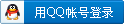
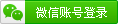
x
|
 |||iFix 爱修网
( 粤ICP备2021135374号 )
|||iFix 爱修网
( 粤ICP备2021135374号 )