|
|
Resetting the NVRAM (EEPROM) to reset TV, settings, necessary to remove the EEPROM device from the television. But it is not necessary. In the electronic world, if the communication of the chip is disabled, it counts as eliminated. So you only need to kill the communication from the EEPROM. EEPROM on Samsung TV is communicating through the common I2C protocol. This protocol carries the data through the SDA line and sends the clocks through the SCL line. In our situation, both the SCL or SDA block works. But I decide SDA.
For this, all you have to do is feed (connect) GND (ground) or VCC (3.3 V) to the SDA line with little wire ... That's it. Since these lines are high (v3.3) at rest, it is better to keep it through VCC. You can also keep through these GND lines as well. But it is not about connecting both GND and VCC. It will be short circuit and is likely to damage the plate.
Join VCC and SDA, power on television and contain about 20 seconds with the TV on. Simply try to read (badly) the configuration of the EEPROM, since it can not read anything (see in the following warning message), just start with the default values. That's what we want. That the release of the SDA line and turn off the television will update the configuration of EEPROM with null values, that the television could start with it. After all, you can enter the service menu and modify the necessary changes. |
本帖子中包含更多资源
您需要 登录 才可以下载或查看,没有帐号?注册帐号
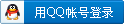
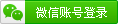
x
|
 |||iFix 爱修网
( 粤ICP备2021135374号 )
|||iFix 爱修网
( 粤ICP备2021135374号 )