|
|
 发表于: 2018-9-16 20:29:57
|
显示全部楼层
发表于: 2018-9-16 20:29:57
|
显示全部楼层
[attach]198421[/attached
To read data through isp: 1- Click Enter chip printing & write RDA, Manufacture will display it , Partnumber will display two options RDA8501 & RDA8503. Since the one you want is highligthed (blue) go and select OK.
2- Select Parameter setting, a sub window opens then chose VGA:RXD/SDA-12 , TXD/SCL-15 on the listed items (2nd of the 5 listed options).
3- Serial port speed leave it on Baud rate is 115200E ( 1st item of the 4 listed options)
4-Select Save to exit the changes.
5-Select READ and power up the board within 3 seconds and your reading will be accomplished.
The attached rar has photos of the steps.
Thank your to the selfless effort of the RT809H designers and developers
|
本帖子中包含更多资源
您需要 登录 才可以下载或查看,没有帐号?注册帐号
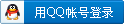
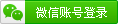
x
|
 |||iFix 爱修网
( 粤ICP备2021135374号 )
|||iFix 爱修网
( 粤ICP备2021135374号 )